MyOneHousing
MyOneHousing is our customer self-service portal where you can make payments and access services whenever’s convenient for you, at any time, 24 hours a day, 365 days a year.
On MyOneHousing, you can:
- check the status of your rent and/or service charge account
- report and view the status of repairs in your home and communal areas
- make a secure payment
- set up a direct debit mandate online
- raise a complaint if you're not happy with the service you've received
- report ASB
- report suspected tenancy fraud
- make a compliment or suggestion
- report any concerns you have around safeguarding.
We've got other new features in the pipeline that we'll be adding in the next few months.
How can I register?
To register, you'll need to be the named person (or one of them in the case of joint residents) on your lease or tenancy agreement. If you’re a joint tenant or homeowner, you can each register separately with your own email address for full access to your account online.
Step 1: Visit www.myonehousing.co.uk
Step 2: Click ‘please register here’
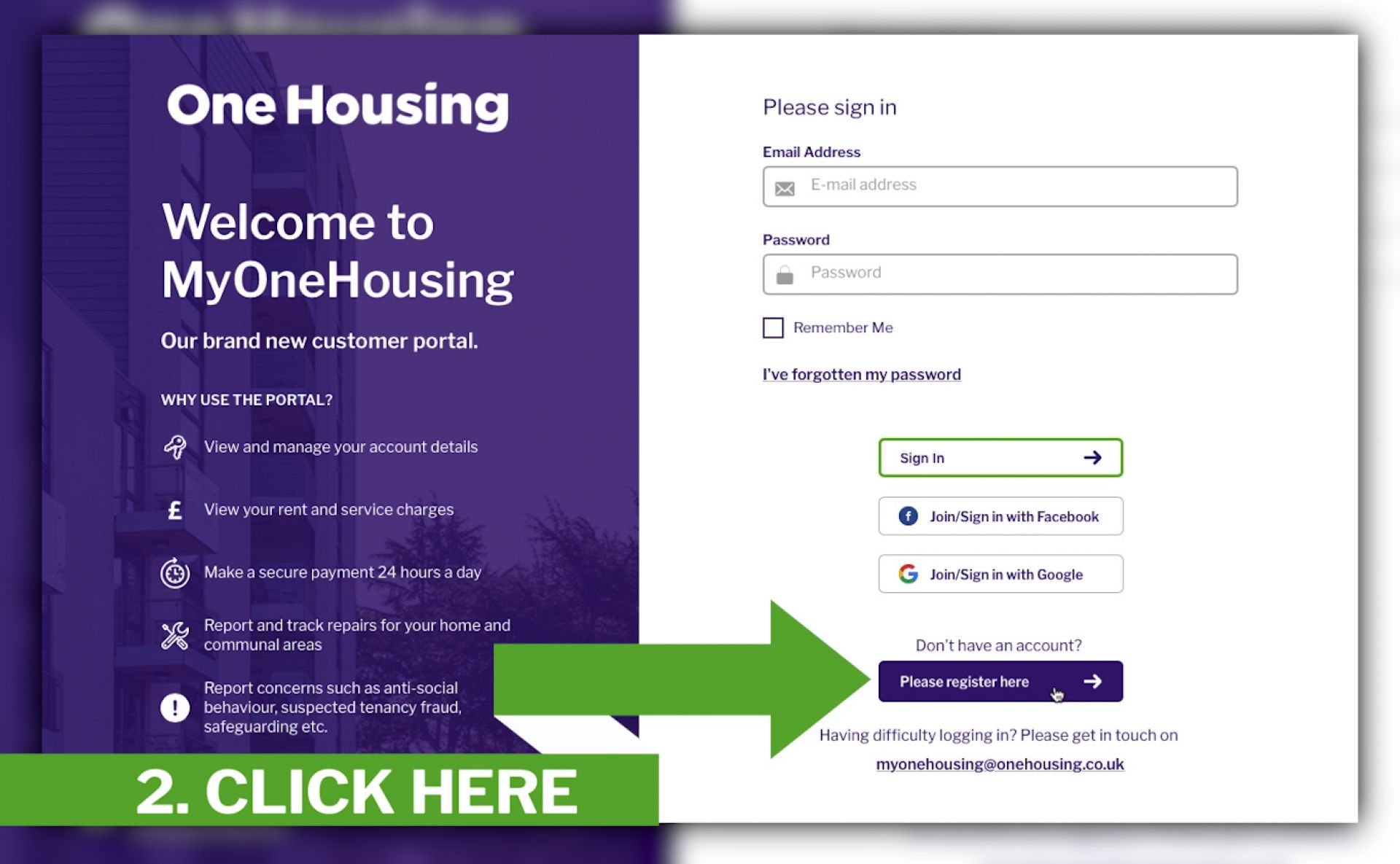
Step 3: Enter your details
Please fill out the required fields, ensure you take care when entering the information.
The information you provide needs to match the information that we hold for you on our database.
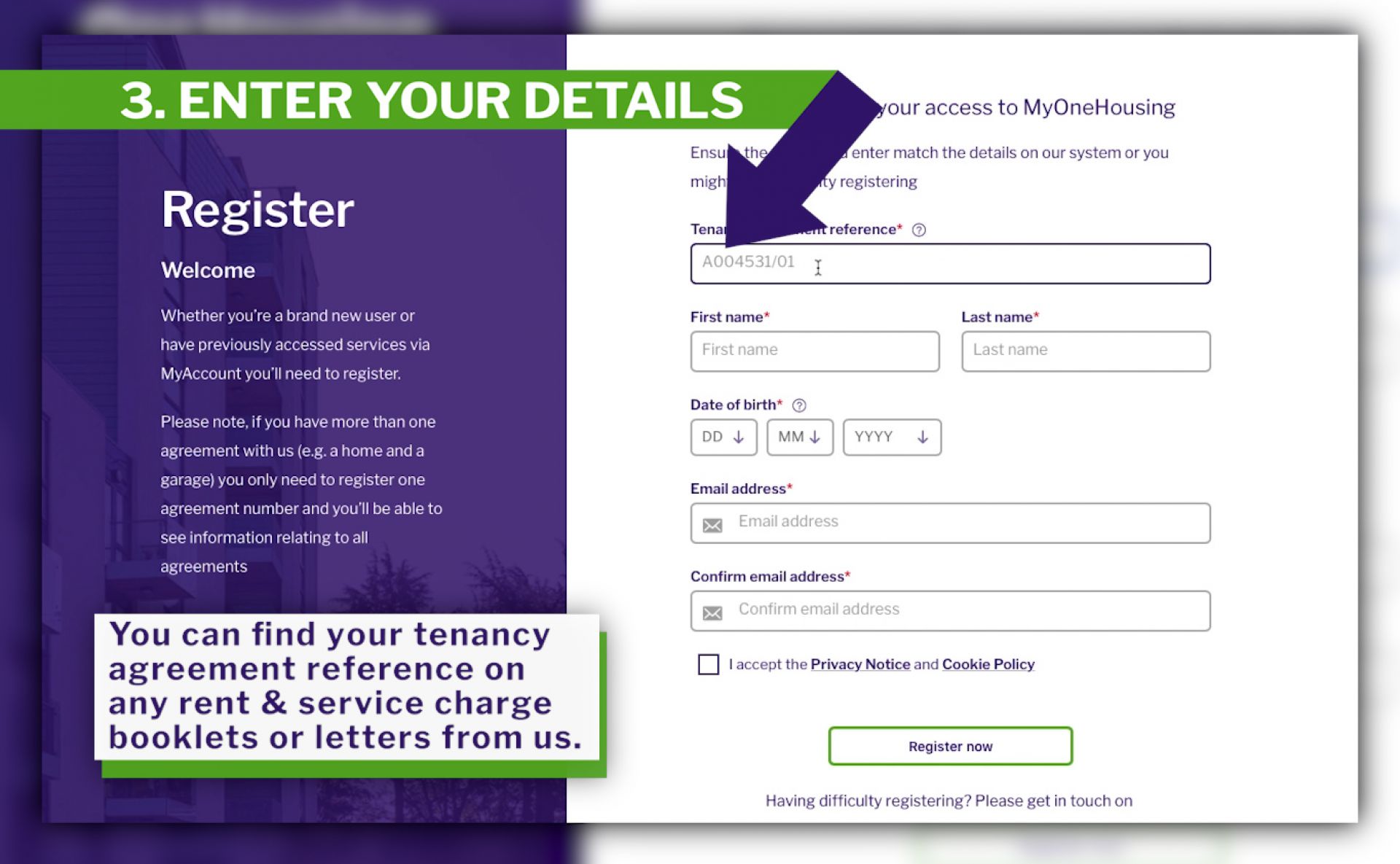
Once you have entered your information and accepted our Privacy Notice and Cookie Policy by ticking the box, click ‘register now’
Step 4: Create a password
Your password must be a minimum of 8 characters long and include:
- At least 1 uppercase character
- At least 1 lowercase character
- At least 1 number
- At least one special character (e.g. !, @, #, $ etc.)

Then click ‘Set password’
Step 5: Sign in
You will now be taken to the sign in page where you will be asked to enter the log in details that you have just created.
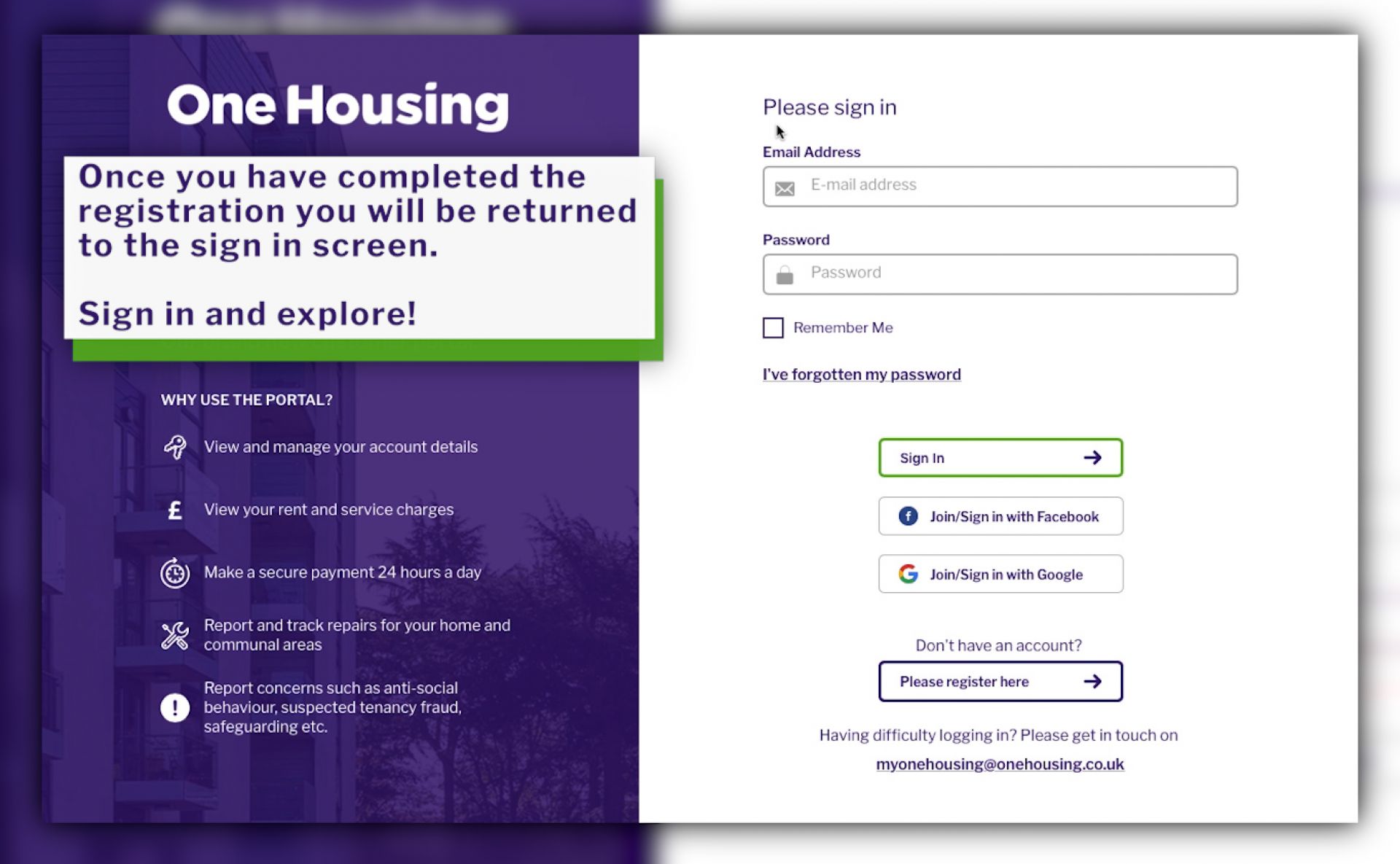
If you have any difficulties registering or logging in – please get in touch by emailing myonehousing@onehousing.co.uk
What details do I need?
You'll need the following details to register for MyOneHousing:
- your agreement reference (you can find this on any correspondence we've sent you. It looks like this: A004532/01 or C2367/01 or H0239871/01)
- first name
- surname
- date of birth
- email address
You'll be asked to create a secure password for your online account.
The information you submit needs to match the details we hold in our system or you may have trouble registering.
If you have any problems registering or accessing your account, please contact myonehousing@onehousing.co.uk.
Frequently asked questions:
If you have tenancy agreement with us for your house and garage, for example you’ll be able to see all your agreements by registering with either one e.g. H0239871/01 and H0239871/02
However, if you have two properties with different tenancy agreements entirely, unfortunately you will need to register twice with two different email addresses, e.g. property one C2367/01 and property two A004532/01.
Are your details entered correctly? You may experience problems if we don't have your date of birth on record, or if the details you've entered are different from what we have in our system. Please email myonehousing@onehousing.co.uk for help. We may need you to provide photo ID to confirm your name, surname or date of birth.
Something else? If you're having any other issues, please email myonehousing@onehousing.co.uk.
If you've already registered for the MyOneHousing, please check that you're entering your details correctly and that you haven't accidentally added a space or other characters after your email address or password.
Go to the login page and click on the 'I’ve forgotten my password?' link to reset your password.
Please note that the password reset link will be sent to the email address you registered with.
Please email us myonehousing@onehousing.co.uk for further help.
Watch this video for a step by step guide on how to register for MyOneHousing.